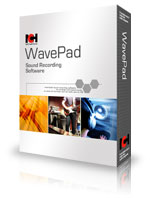RealPlayer SP for Mac OS X
Since its debut in 1995, RealPlayer has evolved into the most recognized media management software in the world. Try the latest version. RealPlayer for Mac is a free product. Whether you’re looking to play videos, download videos from the web, or you want to convert the format of a video, RealPlayer is sure to meet your needs.
[Minimum Requirements]
- Mac OS X 10.4.11 or higher
- 512 MB RAM
- G4, G5 or Intel processor(optimized for both PowerPC and Intel)
- An internet connection is required for some product features
[Recommended System Specs]
- Mac OS X 10.5.8 or later
- Intel processor
- 2 GB RAM
- Broadband internet connection